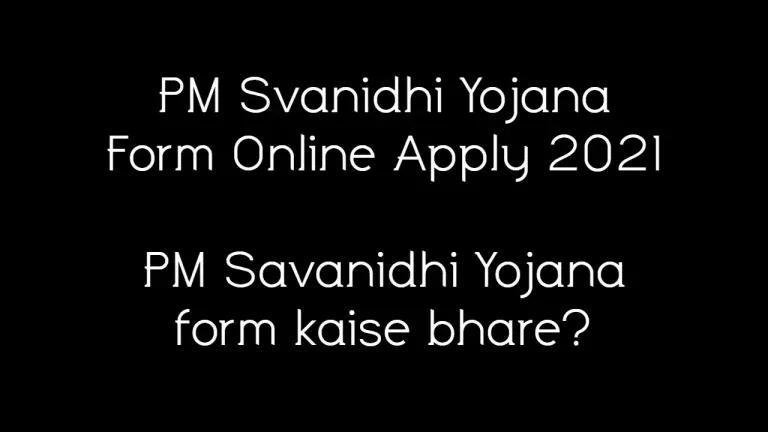How to use UPI without internet using USSD?
Unified Payment Interface is a facility launched by the National Payments Corporation of India in which we can pay instantly use by using UPI codes. Using UPI we can easily send money to anyone without entering any more details. UPI needs an internet connection to work as usual. But now, NPCI announced the new way to use UPI without the internet, you can send money using USSD codes from the UPI interface, here know how?
Right now it is not working on JIO sims, as a lot of complaints are from JIO users. But JIO will make an update on this issue and you can use it on JIO as well.
| Service Name | *99# |
| Developed By | NPCI |
| Supported Version | USSD 2.0 |
| Number to dial | *99# |
| Date | 30th December 2016 |
Requirements for UPI without internet
Right now this feature is new, it will not work with JIO sim in some cases. But as of now, it is working 100% fine in other network providers like Airtel, VI, BSNL, and MTNL. So let’s see the requirement criteria for UPI without internet.
- Balance(0.50rs) to send SMS, as it requires to send SMS.
- Atleast 2G network.
- Registered mobile number
- Active bank account
- Registered for UPI without internet service.
How to register for UPI without internet?
For using UPI without the internet you must first register your mobile number with the UPI USSD interface. You can know how to register for UPI from below.
- Dial *99#
- Select your bank
- Enter the last 6 digits of your debit card number
- Enter the expiry date
- Confirm the UPI PIN.
Bina internet ke UPI kaise use kare?
बिना इंटरनेट के यूपीआई का उपयोग करने के लिए आपको बस अपने पंजीकृत मोबाइल नंबर से *99# डायल करना होगा। फिर बस 7-12 सेकंड के लिए प्रतीक्षा करें, पैसे भेजने, पैसे प्राप्त करने, बैलेंस चेक करने और मेरी प्रोफाइल आदि के विकल्प आ जाएंगे।
- डायल करें *99#
- फिर अपना मनचाहा विकल्प चुनें
- फिर अपना यूपीआई पिन दर्ज करें
How to use UPI without the internet?
To use UPI without internet you just need to dial *99# from your registered mobile number. Then just wait for 7-12 seconds, the options to send money, receive money, check balance, and my profile, etc. will come.
- Dial *99#
- Then choose option you want
- Then enter your UPI PIN
Then just choose the option you want to use. Suppose you want to send money, you just need to select option 1 which is “Send money”
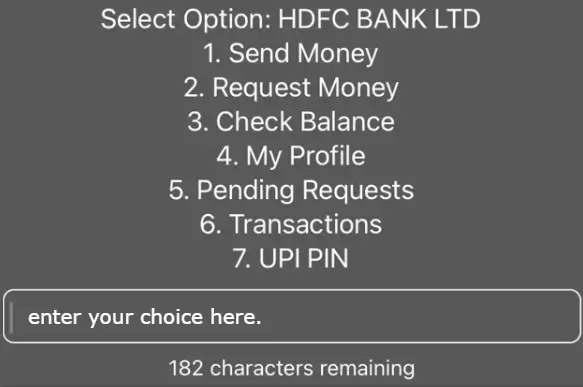
Now select the option you want, suppose we want to send money to someone then select 1 and enter okay or dial. Then you will get some options like below,
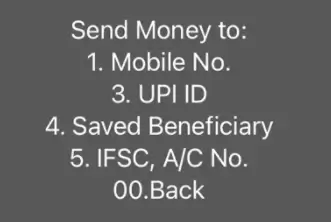
Suppose we want to send to a contact, or UPI ID, or bank account, you can select as per your requirement. Like if you want to send money to a mobile number you can just enter the option number and enter dial.
Then just enter the money to send, and press enter. You will be asked to enter the UPI pin which we set while registering. After entering the pin the payment will be successful.
Services
| Financial | Non-Financial |
|---|---|
| Sending Money using Mobile No | Account Balance |
| Sending Money using UPI ID | Set UPI PIN |
| Sending Money using Account No. + IFSC | Change UPI PIN |
| Requesting Money using UPI ID / Mobile No. | Last 5 transactions |